How to Download LUT Certificate and Acknowledgement in GST
Learn how to file LUT in GST online with our step-by-step guide. Understand the Letter of Undertaking (LUT) and its significance for exporters to avoid IGST
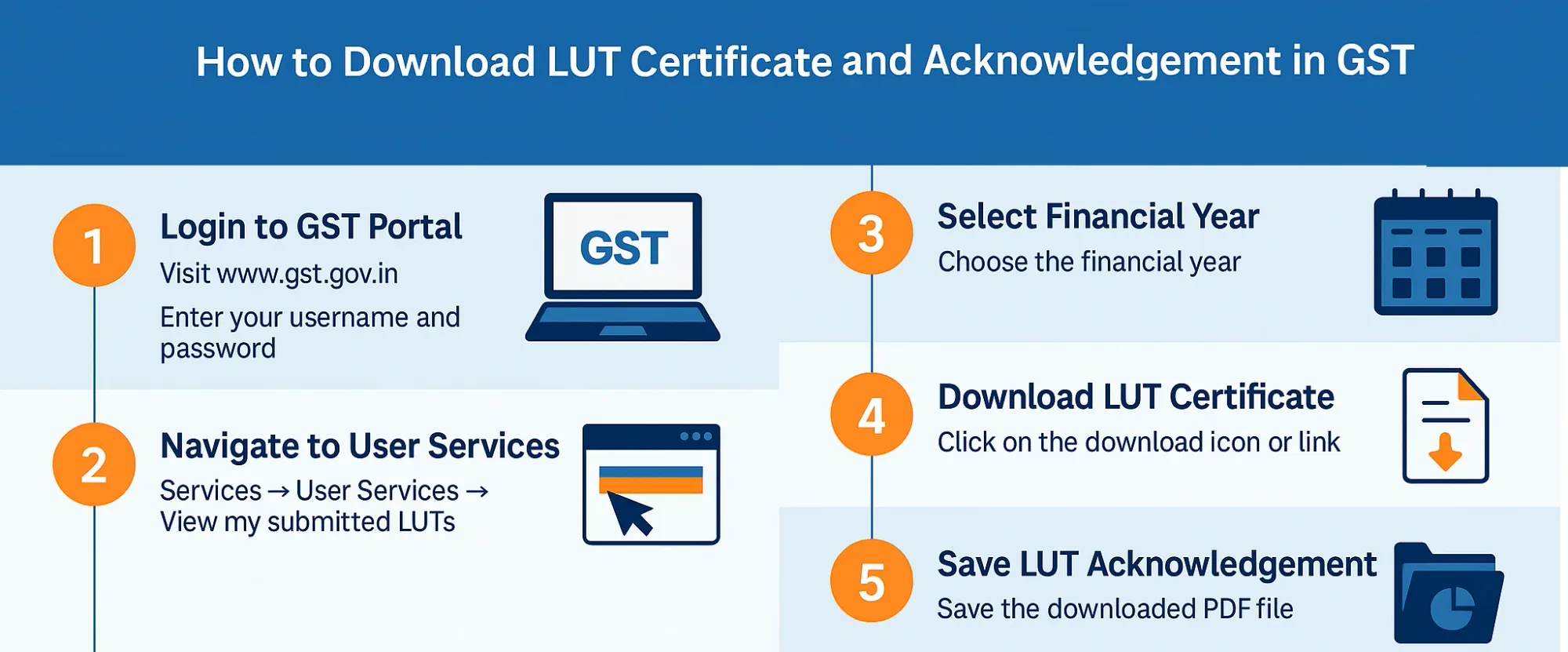
Exporters under the GST system often look for ways to simplify their processes, especially to avoid paying IGST (Integrated Goods and Services Tax) on exports. The Letter of Undertaking (LUT) is an important document in this process. In this guide by EximPe you'll learn how to easily and efficiently download the LUT certificate and acknowledgment from the GST portal.
What is a Letter of Undertaking (LUT) in GST?
A Letter of Undertaking (LUT) is an official statement from an exporter that permits the export of goods or services without the need to pay IGST upfront. In simple terms, it is a formal statement made by a GST-registered exporter to the tax authorities. When an exporter submits an LUT, they agree to:
- Complete the export of goods or services within a set time frame, typically 3 months from the export invoice date.
- Receive the foreign exchange earnings from these exports following FEMA guidelines, usually within 9 months.
- Follow all rules of the GST Act and related regulations for exports.
- Pay IGST with interest if they do not fulfill these export commitments.
This undertaking allows qualified exporters to make "zero-rated supplies," which include exports or supplies to SEZs, without paying IGST upfront. This prevents their working capital from being tied up.
Why File LUT? The Indispensable Benefits for Exporters
The benefits of filing an LUT are significant and directly affect an exporter's financial health and operational efficiency.
- Avoid Upfront IGST Payment: This is the main benefit. Exporters can ship goods or provide services without paying IGST, which would otherwise block a lot of funds.
- Improved Cash Flow: By not paying IGST upfront, your business keeps its working capital. This money can be reinvested into operations, procurement, or growth.
- Reduced Compliance and Refund Hassles: It removes the need to pay IGST first and then deal with the slow and often delayed refund process.
- Enhanced Competitiveness: Lowering the upfront cost of exports can make your products or services more competitive in the global market.
- Annual Validity: An LUT is usually valid for a full financial year (April 1st to March 31st). You only need to file it once a year.
Who is Eligible to File LUT?
Not all GST-registered taxpayers can file an LUT. The eligibility criteria are specific:
- Registered Taxpayer: You must be a registered person under the Goods and Services Tax Act.
- Exporter of Goods or Services: The LUT is for businesses making "zero-rated supplies," meaning exports of goods or services outside India or supplies to Special Economic Zone (SEZ) units or developers.
- Clean Tax Record: The exporter should not have faced any prosecution for offenses under the CGST Act, 2017, or the IGST Act, 2017, or any earlier law where the tax evaded exceeds ₹250 Lakh (₹2.5 Crores).
If an exporter doesn't meet the eligibility for an LUT, such as due to the prosecution criterion, they must provide an export bond with a bank guarantee to supply zero-rated goods without upfront IGST payment.
Pre-Requisites for Filing LUT Online
Before you begin the online filing process on the GST Portal, ensure you have the following ready:
- Your GSTIN and Login Credentials: You will need your GSTIN (User ID) and password to log in to the GST portal.
- Financial Year: Be clear about the financial year for which you are filing the LUT (e.g., 2025-26).
- Details of Two Independent Witnesses: This is a mandatory requirement. You'll need the Name, Occupation, and Address of two independent individuals who can act as witnesses. These should not be directly involved with your business (e.g., family members of the proprietor, partners, or directors are generally not accepted as independent witnesses).
- Authorized Signatory Details: The system typically auto-populates this, but ensure the person signing the LUT is duly authorized.
- Digital Signature Certificate (DSC) or Electronic Verification Code (EVC):
- DSC (Class 3): Mandatory for filing by Companies and Limited Liability Partnerships (LLPs). Ensure your DSC is active and registered on the GST Portal.
- EVC: Applicable for Sole Proprietors, Partnership Firms, Hindu Undivided Families (HUFs), etc. This involves an OTP sent to your registered mobile number and email.
Step-by-Step Guide to Download LUT Certificate
The entire LUT filing process is digital and straightforward. Follow these steps carefully:
Step 1: Access the GST Portal
Visit the official GST portal at www.gst.gov.in. Ensure you have your GSTIN and valid login credentials ready.
Step 2: Login to Your Account
Click “Login” and enter your GST credentials (username and password).
Step 3: Navigate to LUT Services
- Go to the top menu and click “Services.”
- Select “User Services.”
- Choose “View My Submitted LUTs” from the dropdown.
Step 4: Find Your LUT Certificate
A list of all the LUT certificates you have submitted will appear. Filter by date or financial year if necessary.
Step 5: Download the LUT Certificate
- Click “View” for the relevant LUT certificate.
- Review the certificate details.
- Click the “Download” button (usually at the bottom right of the window).
- The certificate will download as a PDF file to your device for record-keeping and future use.
How to Download LUT Acknowledgement
Step 1: After Submission
Once you have filled out and submitted the LUT (Form GST RFD-11) for the required financial year, the system will generate an Application Reference Number (ARN).
Step 2: Acknowledgement Generation
After successful submission, an acknowledgement receipt is generated. You can download this acknowledgment immediately or find it later by:
- Navigating to “User Services”
- Selecting “View My Submitted LUTs”
- The acknowledgement for the application will be available alongside the corresponding LUT entry. Click on the acknowledgement to download as PDF.
Documents and Information Required for LUT Filing
- GSTIN and legal business name (pre-filled on the portal)
- Financial year for LUT application
- Details of two independent witnesses (name, address, occupation)
- Any previous LUTs (in PDF/JPEG, up to 2MB)
- Authorized signatory details (DSC or EVC for verification)
Tips for a Smooth LUT Certificate Download
- Ensure your GST profile is updated; the right email and mobile should be linked for OTP/EVC.
- Have all documents ready before starting the application or download process.
- Use a reliable browser and stable internet connection to avoid interruptions.
- Always verify that you are downloading for the correct financial year.
Common Issues and Troubleshooting
- Certificate Not Found: Check if the LUT was submitted for the correct financial year.
- Download Button Not Active: Try refreshing the page, or use a different browser.
- Forgot Credentials: Use the GST portal’s “Forgot Username/Password” option to recover your login details.
- Technical Errors: Log out, clear your cache, and attempt again; if needed, contact GST helpdesk.
Key Considerations for LUT Filing
- Annual Renewal: Remember that an LUT is valid for only one financial year, from April 1st to March 31st. You need to file a new LUT at the start of each financial year to keep benefiting from zero-rated supplies without paying IGST. It is best to file it before March 31st for the next financial year to avoid any disruption to your exports.
- Pre-Export Requirement: You must submit the LUT before making the zero-rated supply, which means before issuing the export invoice or shipping the goods.
- Maintain Records: Always download and save the ARN and the submitted LUT document for your records and for any future reference by Customs or GST authorities.
- Compliance is Key: If you fail to meet the conditions of the LUT, such as not exporting within the required time or not realizing foreign exchange, you may lose the LUT facility and will have to pay IGST with interest.
Conclusion
For any Indian exporter, knowing how to submit a LUT online through the GST portal is crucial. You can effectively file your Letter of Undertaking (Form GST RFD-11) for FY 2025–2026 by following this step-by-step guide, comprehending the LUT full form in the context of exports, and making sure all prerequisites are satisfied. This straightforward but effective compliance step will boost your competitiveness in the global market, free up working capital, and greatly streamline your export operations.
Exporters can ensure smooth export operations and compliance with Indian tax laws by following the above guide, which makes it simple for them to obtain their LUT certificate and acknowledgement from the GST portal.
FAQs
1. How to download LUT acknowledgement?
Login to GST portal → Services → User Services → View my submitted LUTs → Select financial year → Click download.
2. How to download LUT certificate?
Follow the same steps above to download the LUT certificate PDF containing your ARN and declaration.
3. What is LUT in GST?
LUT stands for Letter of Undertaking, a declaration by exporters to export without IGST payment.
4. Is LUT certificate mandatory?
Yes. It is required for customs clearance and bank documentation.
5. What is the full form of LUT?
LUT = Letter of Undertaking.
6. What if I can’t find my LUT certificate online?
Ensure your filing was successful. Contact GST helpdesk if not visible under ‘View my submitted LUTs’.
7. Does LUT certificate have a number?
The Acknowledgement Reference Number (ARN) acts as your LUT reference number.
8. Can I download LUT for previous years?
Yes, you can download LUTs for any financial year filed under your GSTIN.
9. Who can download LUT certificate?
The GSTIN holder, authorised signatory, or tax consultant with portal access.
10. Is LUT certificate valid for multiple exports?
Yes, within the same financial year for which it is filed.