Common Mistakes to Avoid While Registering AD Code on ICEGATE
Discover the most common mistakes exporters make during AD Code registration on ICEGATE, and learn how to avoid costly errors for smooth export operations.s
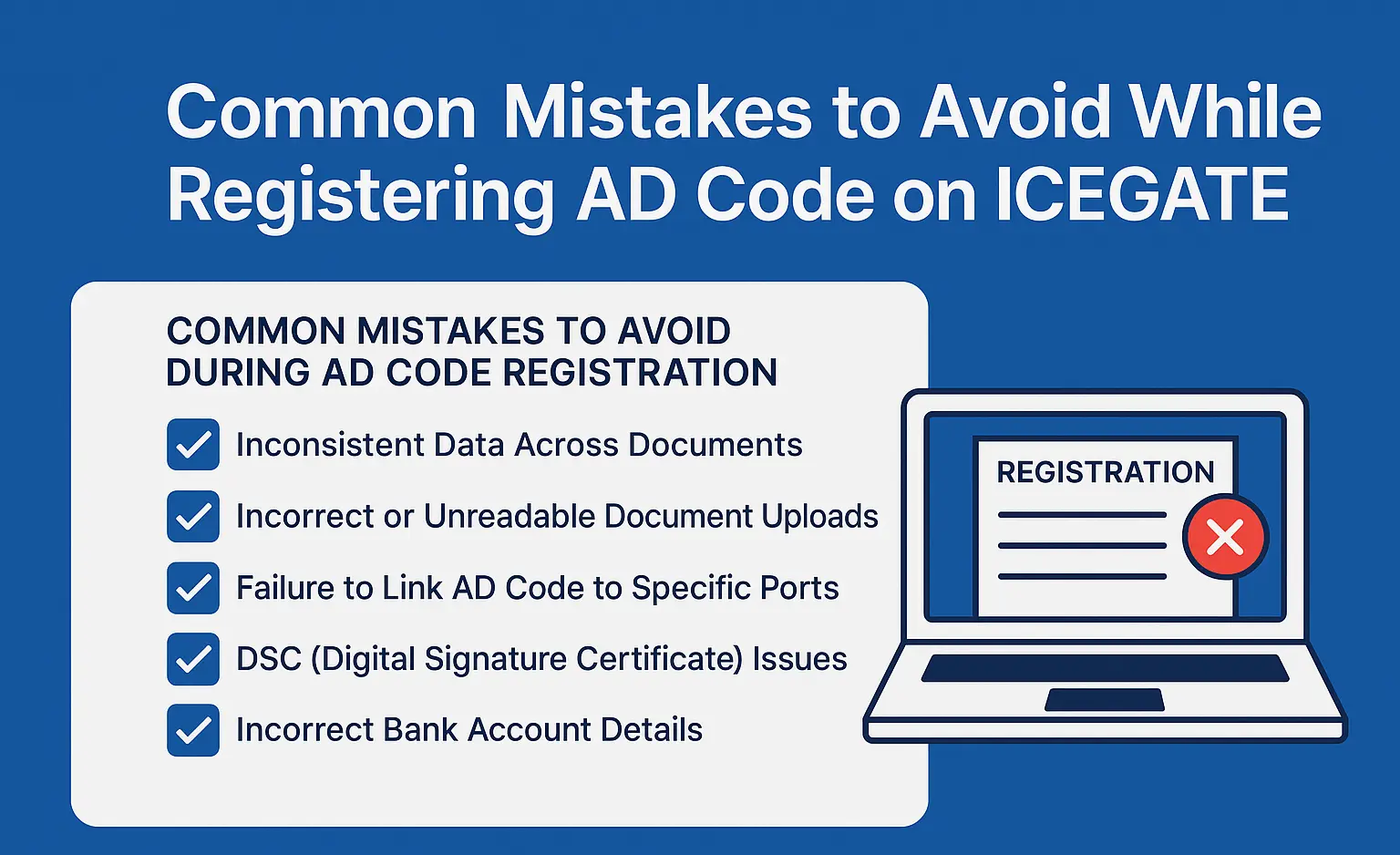
For Indian exporters to guarantee easy customs clearance and access to export incentives, registering your AD Code on ICEGATE is an essential step. However, a lot of companies experience delays or rejections as a result of preventable errors made during the registration procedure. To help you finish your AD Code registration on ICEGATE without difficulty, this guide identifies the most frequent pitfalls and provides helpful advice.
Understanding the Importance of AD Code Registration on ICEGATE
Before we delve into the mistakes, let's quickly reiterate why AD Code registration in ICEGATE is so vital:
- Mandatory for Shipping Bills: Without a successfully registered AD Code for the particular port of export, you are unable to create a Shipping Bill on ICEGATE, which is the main document for customs clearance..
- Foreign Exchange Control: It links your export transactions to your authorized bank account, enabling the Reserve Bank of India (RBI) to monitor foreign exchange flows.
- Access to Benefits: Essential for receiving various government export incentives and GST refunds directly into your bank account.
- Regulatory Compliance: Ensures your business adheres to FEMA (Foreign Exchange Management Act) and other customs regulations.
A successful ICEGATE AD Code registration is the bridge between your bank and customs, allowing your goods to move freely across borders and your payments to arrive securely.
Common Mistakes to Avoid During AD Code Registration
Here are the most frequent errors exporters make and how you can steer clear of them:
1. Inconsistent Data Across Documents
This is a major cause of rejection for any online government application, and AD Code registration in ICEGATE is no different.
- The Mistake: Details like your company name, IEC number, PAN number, GSTIN, and the authorized signatory's name or address do not match across all uploaded documents (AD Code letter from the bank, IEC, GST certificate, PAN, etc.) or with the data already in the ICEGATE system. Small mistakes, like an extra space, a missing initial, or a slight variation in the company name, can lead to rejection.
- How to Avoid:
- Cross-Verify Everything: Before you begin, make a checklist and carefully compare every detail on your IEC, PAN, GSTIN, and the bank AD Code letter.
- Match ICEGATE Profile: Ensure your ICEGATE profile (registered with your IEC) has the same details as your physical documents. If there's a difference, get it corrected at the source (DGFT, GST portal, or your bank) before applying for AD Code registration.
- Copy-Paste Accuracy: When filling out the ICEGATE form, avoid manually typing critical numbers like AD Code. Instead, copy-paste directly from the source document or re-type very carefully and double-check.
2. Incorrect or Unreadable Document Uploads
The quality and correctness of your scanned documents are paramount.
- The Mistake: Uploading blurry, incomplete, expired, or incorrect documents. Forgetting to include an important document like the AD Code letter, or uploading the wrong type of document (like a savings account cancelled cheque instead of a current account). Not using the specified file format (usually PDF) or exceeding file size limits. Not having the documents digitally signed (if required for e-Sanchit upload).
- How to Avoid:
- High-Quality Scans: Use a good scanner to make sure all text and details are clear.
- Check Expiry Dates: Verify that all certificates (like GST) are current and not expired.
- Complete Sets: Confirm that you have all documents listed in the ICEGATE advisory for AD Code registration (AD Code letter, IEC, PAN, GST, bank proof, etc.).
- Correct Format & Size: Convert documents to the required PDF format and ensure they meet the specified file size limits (usually 5MB per document).
- e-Sanchit First: Remember that supporting documents for AD Code are usually uploaded via the e-Sanchit module on ICEGATE first, which generates an IRN (Invoice Reference Number). You then link this IRN when applying for AD Code registration. Make sure this step is done correctly.
- Digital Signature: Ensure that documents uploaded via e-Sanchit are digitally signed by the authorized person using a valid Class 3 Digital Signature Certificate (DSC).
3. Failure to Link AD Code to Specific Ports
This is a very common oversight leading to shipment delays.
- The Mistake: Thinking that once the AD Code is registered on ICEGATE, it is automatically active for all ports. This is not true. The AD Code must be registered with Customs at each specific port from which you want to export. If you register it for Mumbai Air Cargo but try to export from Nhava Sheva Sea Port, your Shipping Bill will be blocked.
- How to Avoid:
- Identify All Ports: Before applying, list all sea ports, air cargo complexes, and Inland Container Depots (ICDs)/dry ports from which you plan to export.
- Separate Registration for Each Port: After initial AD Code registration in ICEGATE, return to the "Bank Account Management" section and add the same AD Code for each relevant Custom Location Code (port code). Repeat this for every port.
- Future Planning: If you think you might export from a new port later, it’s wise to register the AD Code for that port in advance to avoid last-minute rush.
4. DSC (Digital Signature Certificate) Issues
DSC problems can be a major roadblock during the online submission.
- The Mistake: Using an expired DSC, a DSC not registered on ICEGATE, an incompatible DSC (e.g., Class 2 instead of Class 3), or having technical issues with the DSC token/drivers. The DSC must be in the name of the authorized signatory.
- How to Avoid:
- Valid & Registered DSC: Check that your Class 3 DSC is valid (not expired) and properly registered/mapped to your user ID on ICEGATE.
- Correct Drivers: Install all needed drivers and software for your DSC token.
- Authorized Signatory: The DSC must belong to the person who is legally authorized to sign on behalf of your business and whose details are in the AD Code application.
- Browser Compatibility: Sometimes, DSC issues come from browser settings. Use the recommended browser (like updated Chrome or Firefox) and ensure Java/other plugins are enabled if needed.
5. Incorrect Bank Account Details
Even a single digit error can cause problems.
- The Mistake: Entering a wrong 14-digit AD Code, incorrect bank account number, wrong IFSC code, or mismatching the bank name/branch as per the AD Code letter.
- How to Avoid:
- Triple-Check: Go over every digit of the AD Code, bank account number, and IFSC code with your AD Code letter from the bank.
- Cancelled Cheque/Bank Certificate: Make sure the bank details you enter match what's on your cancelled cheque or bank certificate uploaded as proof.
6. Submitting the Application without Proper ICEGATE Account Registration
The AD Code registration in ICEGATE is a step within an already registered ICEGATE user account.
- The Mistake: Trying to directly access the AD Code registration module without first having a properly registered and active ICEGATE user account for your IEC.
- How to Avoid:
- First, Register on ICEGATE: Ensure you have completed the initial IEC-based registration on ICEGATE, verified your email and mobile, and created your login credentials. This is a one-time process for your business. Only then proceed to AD Code registration.
7. Not Following Up or Checking Status Regularly
Applications can sometimes get stuck or face minor queries.
- The Mistake: Submitting the application and assuming everything will happen automatically without checking the status.
- How to Avoid:
- Monitor Status: After submission, regularly log in to ICEGATE and go to the "AD Code Status" or "Bank Account Management" section to check the approval status.
- Respond to Queries: If Customs raises any query or deficiency, respond quickly with the requested information/documents to avoid further delays.
- Use Helpdesk: If there is a significant delay (beyond 3-7 working days) without any status update or query, contact the ICEGATE helpdesk for assistance.
How to Check ICEGATE AD Code Registration Status
- Step 1: Go to the ICEGATE portal: www.icegate.gov.in
- Step 2: Log in to your ICEGATE account using your credentials.
- Step 3: Navigate to "Services" or your dashboard, and look for an option like "Bank Account Management" or "AD Code Registration Status."
- Step 4: You should be able to view the status of your registered AD Codes, including whether they are active and mapped to specific ports.
Best Practices for Smooth AD Code Registration
✔️ Verify all document details before submission
✔️ Use updated bank AD Code letter
✔️ Register for each port separately
✔️ Scan documents clearly in required format
✔️ Track application status and re-upload promptly if rejected
Conclusion
For seamless export operations and adherence to Indian customs laws, you must register your AD Code on ICEGATE. You can prevent needless delays and guarantee the smooth operation of your export business by being aware of the most frequent errors and adhering to best practices. When in doubt, seek advice from experts and always stay current with ICEGATE guidelines.
By avoiding these mistakes, you can ensure that your products reach international markets without needless delays and save time, money, and frustration.
FAQs
1. What is AD Code registration in ICEGATE?
It is registering your bank-issued 14-digit AD Code on the ICEGATE portal to enable customs clearance of exports.
2. Why is AD Code registration required?
Without AD Code registration, your shipping bills won’t be processed by customs, delaying exports.
3. Can I register one AD Code for multiple ports?
No. You need to register the same AD Code separately at each port you plan to export from.
4. How long does AD Code registration take?
Generally, 1-3 working days, depending on port processing and document accuracy.
5. What if my AD Code registration is rejected?
Check the rejection reason on ICEGATE, correct the document or detail, and re-upload promptly.
6. Does AD Code expire?
The code does not expire, but if you change your bank or branch, a new AD Code must be registered.
7. Is DSC mandatory for AD Code registration?
Yes, a valid Class 3 DSC is required to sign and submit the AD Code registration request.
8. Who issues the AD Code?
Your bank issues the AD Code letter, which you register on ICEGATE.
9. What documents are needed for AD Code registration?
Bank AD Code letter, IEC certificate, GST certificate, PAN card, and any additional port-specific forms.
10. Can I update my AD Code online?
Yes, you can update AD Code details online on ICEGATE with proper documentation and DSC.